I want to say right from that start that I’m pretty sure what I’m about to do is a terrible idea. But given tauri just reached 1.0 and it’s been a while since I’ve done anything in bevy, the idea occurred to me that there just must be some way to combine these two lovely rust thingies.
So here it is, my misguided, inappropriate and entirely pointless attempt at using bevy as a backend for a tauri app, despite the fact that bevy already works perfectly well in web assembly or using its own cross-platform windowing solution. Sue me.
If you don’t already know, tauri is a very lightweight and rusty alternative to electron, and bevy is a data-driven ECS rust game engine that I’m very much a fan of. I’ll skip the intros - if you want to know more follow the links above.
Creating a tauri app
The code for this article is available on github
I’ve already blogged about building a simple tauri app, part 1 can be found here, but since then things have improved even further and we can get up and running with basically one command. After making sure my environment is setup for tauri, we can run
yarn create tauri-appAfter following the prompts, and selecting the following options:
- A
create-viteapp, - Select
Yto adding@tauri-apps/api - Selecting
react-tsas the library
we need to wait a bit for all the dependencies to install. Now if we run yarn tauri dev and wait a bit (it takes a while the first time while the tauri/rust
code compiles), we can see a basic tauri app up and running. Easy!
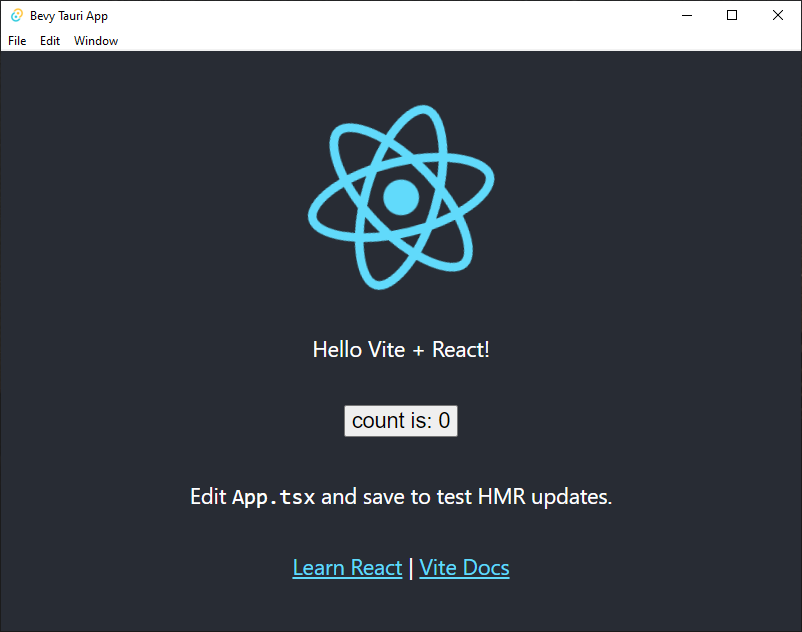
Setting up bevy
In this case we’re going to use the react front end to render the bevy app, so
we want to run bevy in headless mode. Bevy has great examples, and we’re going
to borrow heavily from the headless
example
in the bevy repo.
Firstly we add the bevy dependency to the tauri project, skipping default
features to remove windowing and rendering. In src-tauri/cargo.toml add a few
dependencies:
bevy = { version = "0.7", default-features = false }
crossbeam-channel = "0.5"Then in src-tarui/main.rs we want to initialise the bevy app:
// required imports:
use bevy::{app::ScheduleRunnerSettings, prelude::*, utils::Duration};
// at the start of fn main():
App::new()
.insert_resource(ScheduleRunnerSettings::run_loop(Duration::from_secs_f64(
1.0 / 15.0,
)))
.add_plugins(MinimalPlugins)
.run();NOTE I find that the
src-tauri/main.rsline has an error about missingdistDirwhich goes away if I build the front end app usingyarn build.
You’ll note that we’ve made a few changes from the example - we’ve set it to run at 15fps, and removed the “counter” system from the example (we’ll get back to it though).
Now if we run yarn tauri dev there is a problem - nothing happens! This is
because the bevy run() function is “blocking”, and never exits, but as we dont
have a windowing or rendering library nothing is changed. Remove the run()
call at the end of the bevy App::new() line, tauri automatically recompiles the
app and the window appears which confirms this is the case. Ok, so we need a bit
more thinking here, we need to run the bevy app in the background in a
non-blocking way - enter threads!
Using separate threads for bevy and tauri
Looks like we need to spawn the bevy app on a separate thread. There is a pretty good example of that here and in this official examples, so lets adapt those.
We start by using std::thread and spawning a new thread for the bevy app. We
can also add the run() call back in. The bevy part of the code at the start of
src-tauri/main.rs now looks like this:
// add: use std::thread;
thread::spawn(move || {
App::new()
.insert_resource(ScheduleRunnerSettings::run_loop(Duration::from_secs_f64(
1.0 / 60.0,
)))
.add_plugins(MinimalPlugins)
.run()
});Things load, but now its not particularly useful - the app is running in a
separate thread but we don’t have any way to communicate between the bevy and
tauri apps. Rust has a whole lot of channels that can help with this. Here we
want to be able to send from lots of producers on the bevy side, but only one
receiver - the tauri app, so a “multi producer single consumer” or mpsc queue
seems like the right idea.
In src-tauri/main.rs we first create the channel, setting the type just as a
number for now. We use crossbeam because as the Receiver is Sync we can more
easily pass it to tauri:
// add: use crossbeam_channel::{bounded, Receiver, Sender};
let (tx, rx) = bounded::<u32>(1000);NOTE the use of bounded here sets a fixed size to the number of messages that can be queued up in the channel. This means if we don’t receive the messages in the tauri app then eventually the channel will fill up. This causes any senders to block until there is space on the channel to send their message - this could potentially lock up the bevy app.
Alternatively, we could use an
unboundedchannel, which has no capacity. Whilst we arne’t likely to allocate enoughu32s to fill up my memory in a hurry, I’ll leave this is a bounded channel.
This line gives us a sender / transmitter (tx) and a receiver (rx). We can
clone the sender as often as we want and its thread-safe, but we can only have
one receiver, which we will pass to the tauri app. Start by creating a new
struct to hold the Sender in src-tauri/main.rs:
struct TauriBridge(Sender<u32>);
struct BevyBridge(Receiver<u32>);Update the app build section in src-tauri/main.rs, before run() to add the
TauriBridge into the bevy app:
App::new()
// ...
.insert_resource(TauriBridge(tx))
.run();Lets create a basic bevy system that increments a u32 counter every frame and
sends a message via the channel with the new counter value. First we’ll create a
resource to hold the current value in src-tauri/main.rs:
#[derive(Default)]
struct CounterValue(u32);We derive Default so its easier to use this as Local state for the system
that increments the counter. The system is quite straightforward and can be
mostly derived from the “headless” bevy example. We are using a global resource
rather than the Local resource in the example so we can access it from other
systems.
fn increment_counter(mut state: ResMut<CounterValue>) {
state.0 = (state.0 + 1) % 1_000_000u32;
}We should also create a system that sends the counter to the mpsc channel on each frame.
fn send_counter(tauri_bridge: ResMut<TauriBridge>, counter: Res<CounterValue>) {
tauri_bridge
.0
.send(counter.0)
.expect("Failed to send on channel");
}We then need to add the CounterValue resource to the bevy app, plus the two
systems. That looks like this in src-tauri/main.rs:
// ...
.insert_resource(CounterValue::default())
// ...
.add_system(increment_counter)
.add_system(send_counter)
// ...Pulling data from bevy via the front-end
NOTE I end up undoing most of the code in this section. I’ve kept it on a branch of the repo if you are interested.
We then want to pass the receiver to the tauri app. We can do this using
managed
state and
the BevyBridge struct we declared above. Modify src-tauri/main.rs where we
declare the tauri app:
tauri::Builder::default()
.manage(BevyBridge(rx))
/// ...NOTE if we used
std::sync::mpschere instead ofcrossbeam_channel::bounded, we’d have an error here. Tauri needs its managed state to beSend + Syncand theReceiverinstdis!Sync. Using aMutexmight help here but it seems easier to use a package where this is handled by default.
Now seems like a good time to check that bevy is properly sending messages through to tauri. We’re left with a bit of a question - should bevy and tauri push the updates to the front end, or should the front-end pull them by querying for the current application state? For now lets try pulling updates when the application is ready.
In src/App.tsx we’ll modify the app so that we invoke a tauri command (that
we haven’t yet implemented) to get updated state (i.e. the current counter
value). After we’re done, the app should look like this:
function App() {
const [count, setCount] = useState(0);
// import { useInterval } from 'usehooks-ts'
useInterval(async () => {
setCount(await invoke("get_state"));
}, 1000);
return (
<div className="App">
<header className="App-header">
<p>Hello Tauri + Bevy!</p>
<p>The count is: {count}</p>
</header>
</div>
);
}We’ve added the usehooks-ts package just to make things easier (yarn add usehooks-ts). Other than that, we’ve replaced the default button that
create-vite adds and added a call to invoke the get_state command.
We need to implement this command in the tauri code. In src-tauri/main.rs we
need to add a get_state command:
#[tauri::command]
fn get_state(state: tauri::State<BevyBridge>) -> u32 {
state.0.try_iter().last().unwrap_or(0)
}This just reads the messages on the bounded queue and returns the last one. We
also need to add the command to the tauri app,
tauri::Builder::default()
// ...
.invoke_handler(tauri::generate_handler![get_state])
// ...If we now run the app we should see everything working as expected - the counter updates based on the bevy state!
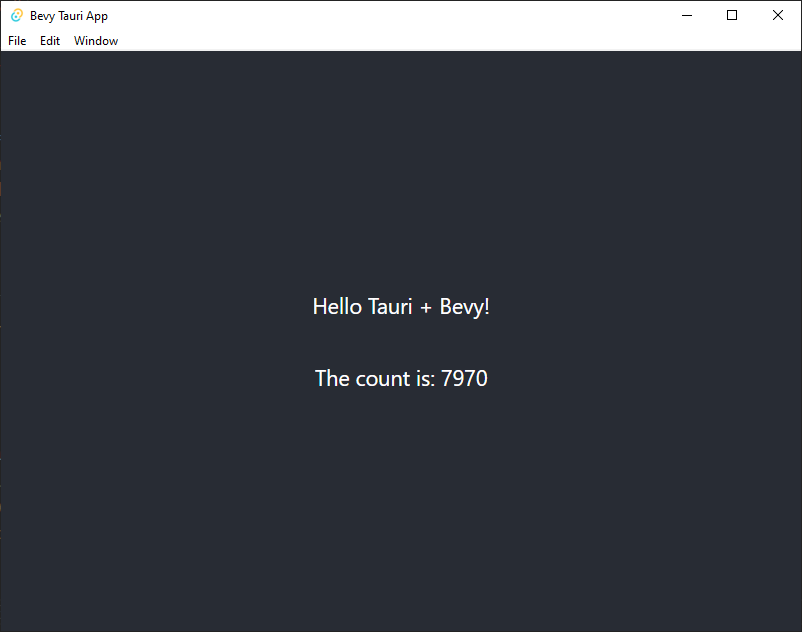
Pushing updates from bevy to tauri to react
What about we try to push updates? To do this we can use use tauri’s events to trigger an update on the client-side. To spawn events periodically, we can use a thread that checks the mpsc queue periodically and raises an event with the latest value.
We can do this in the setup function in the tauri app builder in
src-tauri/main.rs:
tauri::Builder::default()
// ...
.setup(|app| {
let window = app.get_window("main").unwrap();
tauri::async_runtime::spawn(async move {
loop {
match rx.try_iter().last() {
Some(payload) => {
window
.emit("send_state", payload)
.expect("Event should be sent");
}
_ => {}
}
// do once a second
thread::sleep(Duration::from_millis(50));
}
});
Ok(())
})
// ...This is quite a bit of code, but its similar to the command we had before - we
spawn a thread that checks the last item on the queue, and if there is something
it emits a send_state event on the main window. We can also remove the command
definition and the invoke_handler part of the tauri app builder.
In src/App.tsx we need to update the function so that we no longer invoke
the command, but instead should subscribe to the send_state event sent by the
thread we just spawned. Again this is a bit of code but otherwise
straightforward - most of the code is to safely unsubcribe from events event
after the app is unmounted:
useEffect(() => {
let unlisten: UnlistenFn | undefined = undefined;
listen("send_state", (event) => {
setCount(event.payload as number);
}).then((r) => (unlisten = r));
return () => {
if (unlisten) unlisten();
};
}, []);Running the app now should perform the same as before, the counter … counts!
Sending commands back to bevy
This is all well and good, but if we want to make something interactive then ideally we’d be able to send input back to the app. To see how this might work we can create a “reset” command which zeroes out the counter. Unfortunately our current channel is setup for sending the counter from bevy to tauri, so here we’re going to need to send data the other way.
Let’s take the opportunity to refactor our channels and the TauriBridge
struct:
// the struct adds a Receiver<()> field
struct TauriBridge(Sender<u32>, Receiver<()>);
// now we instantiate two channels, and name them appropriately.
// we can also set the `u32` typed channel as unbounded and the other
// channel as bounded with size 1
let (tx_to_tauri, rx_from_bevy) = unbounded::<u32>();
let (tx_to_bevy, rx_from_tauri) = bounded::<()>(1);
// in our bevy app building code we need to update the struct declaration too
.insert_resource(TauriBridge(tx_to_tauri, rx_from_tauri))Next we need to add the tx_to_bevy end of the channel as part of State in
the tauri app. We already did this when we tried pulling updates in the client
side, so there isn’t anything new here. We create a struct and call manage on
the tauri app builder.
// struct declaration
struct BevyBridge(Sender<()>);
// add as state in the tauri app builder
.manage(BevyBridge(tx_to_bevy))Now we can create a command that sends an empty message to bevy to reset the
counter. We will use send rather than try_send because I don’t really care
about blocking if the queue is full:
#[tauri::command]
fn reset_counter(state: tauri::State<BevyBridge>) {
state
.0
.send(())
.expect("Unable to send reset message to bevy");
}We should also add this command in an invoke_handler on the tauri app builder
as we did previously.
.invoke_handler(tauri::generate_handler![reset_counter])We have two more tasks - we need to add a bevy system to listen for the messages, and add some UI in the front end to call the command.
We’ll start with the front end. In src/App.tsx, below the counter add a button
and the handler calls invoke to run the command:
<button
onClick={() => {
invoke("reset_counter");
}}
>
Reset
</button>Clicking this button once works, but maybe avoid clicking it a second time for
now because it freezes the entire app. This is a results of us using a bounded
queue with size 1, and send instead of try_send (shrugs in
blog-post-that-is-getting-too-long-already).
Ok, before we freeze up the app again, lets add the bevy system that handles
these requests. Actually, I’m getting super lazy, lets just add it to the
send_counter system, please don’t hate me. To do this we need to change the
function signature in src-tauri/main.rs:
fn send_counter(tauri_bridge: ResMut<TauriBridge>, mut counter: ResMut<CounterValue>) We then just need to check the receiver queue for any reset messages. At the
bottom of the send_counter function, add:
match tauri_bridge.1.try_recv() {
Ok(_) => counter.0 = 0,
_ => {}
}Now hitting the “reset” button in the app causes the counter to go back to 0. I guess in reality somebody could tap at like 500 clicks per second and fill up the queue, resulting in some slightly weird jerkiness in the counter. We can mitigate most of this by just adding a few extra items to the queue capacity:
// used to be 1
let (tx_to_bevy, rx_from_tauri) = bounded::<()>(5);In conclusion
I’m not sure why I did this, really. It seemed like an intersting idea and it kind of “worked” but wow this involves a lot of code. I’m sure there would be a better way to do this if I stopped and thought, who knows, maybe then I’d also be able to think of some reasons why this would be a good idea!
The code for this is available on github